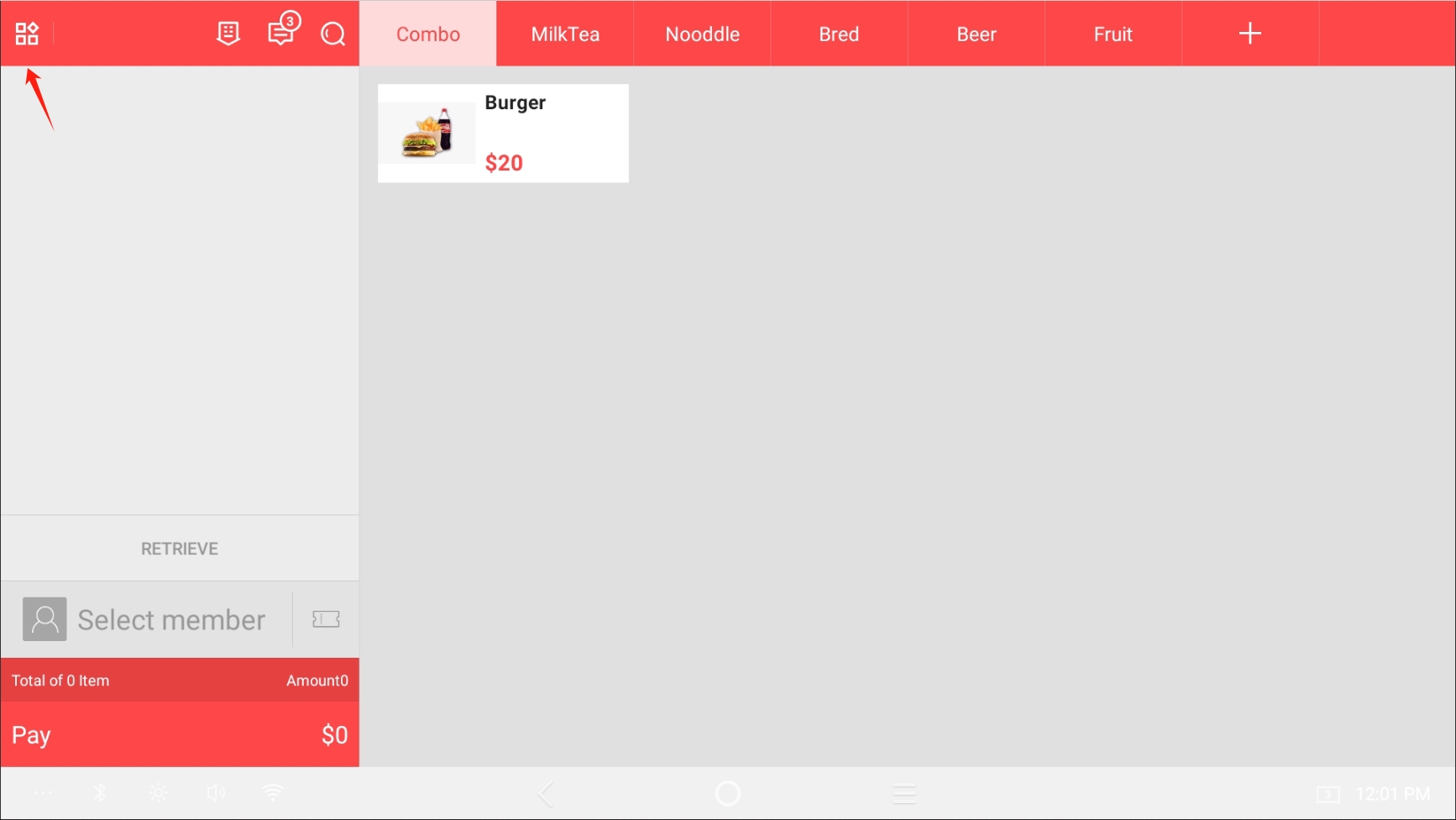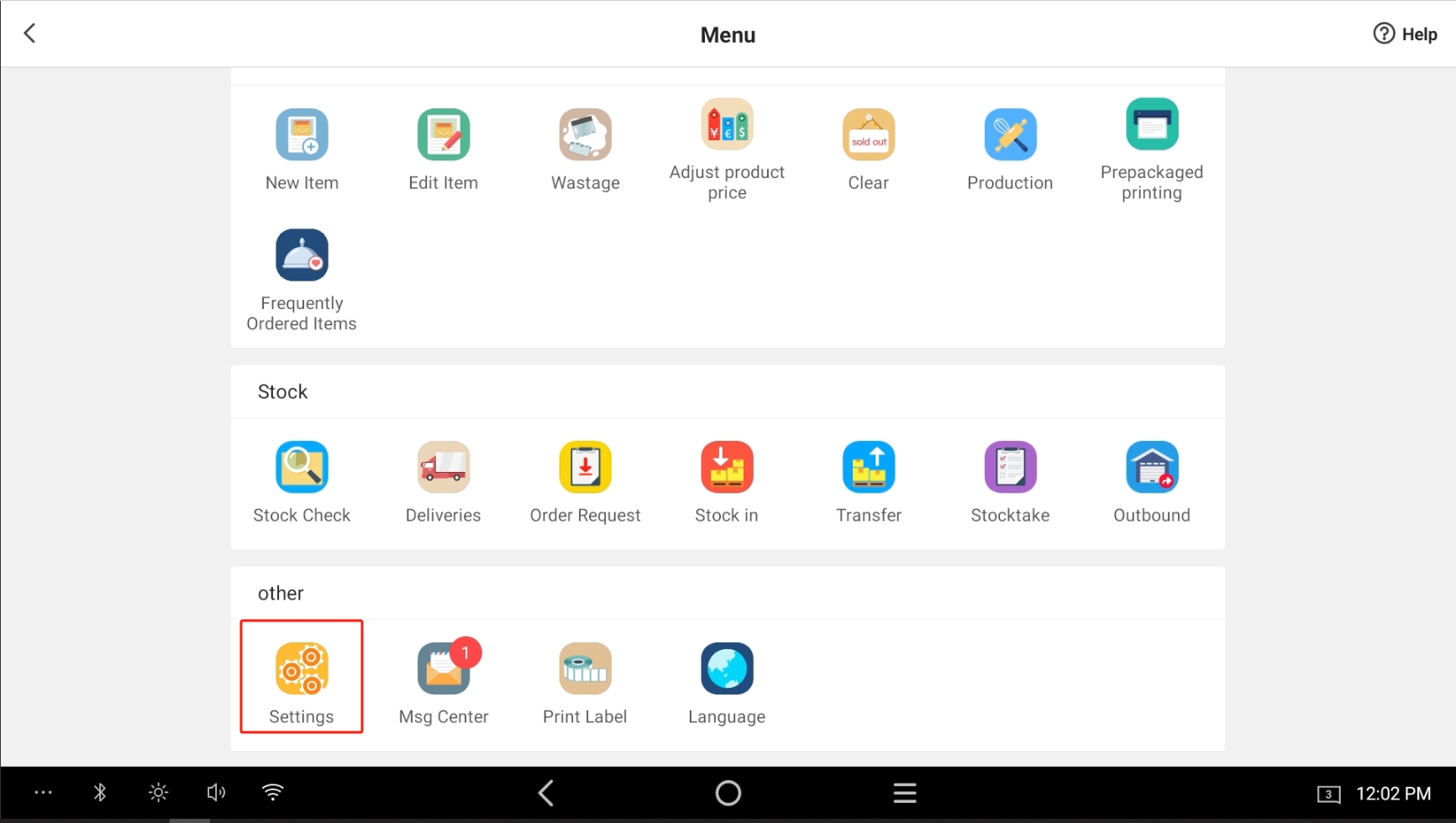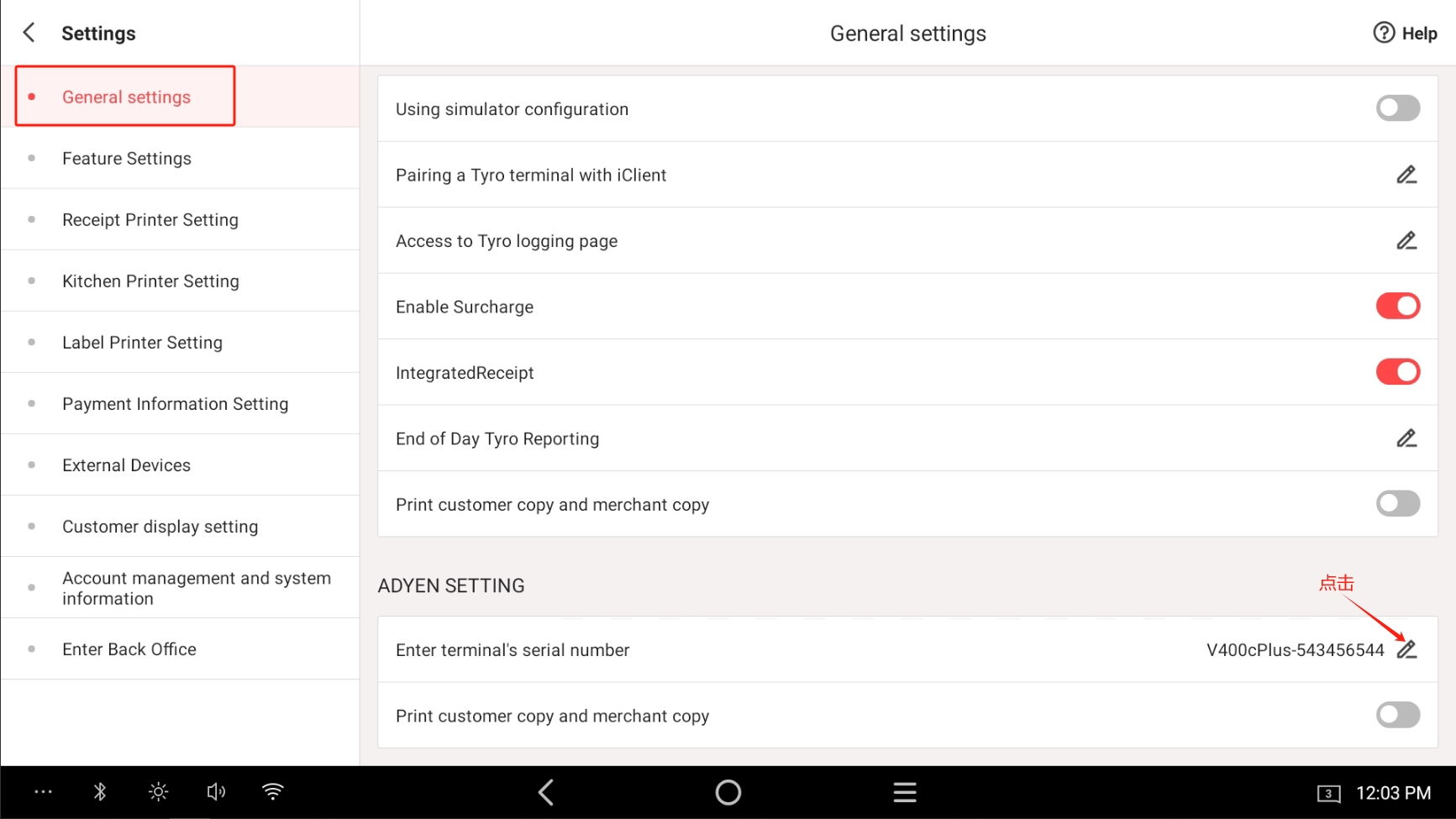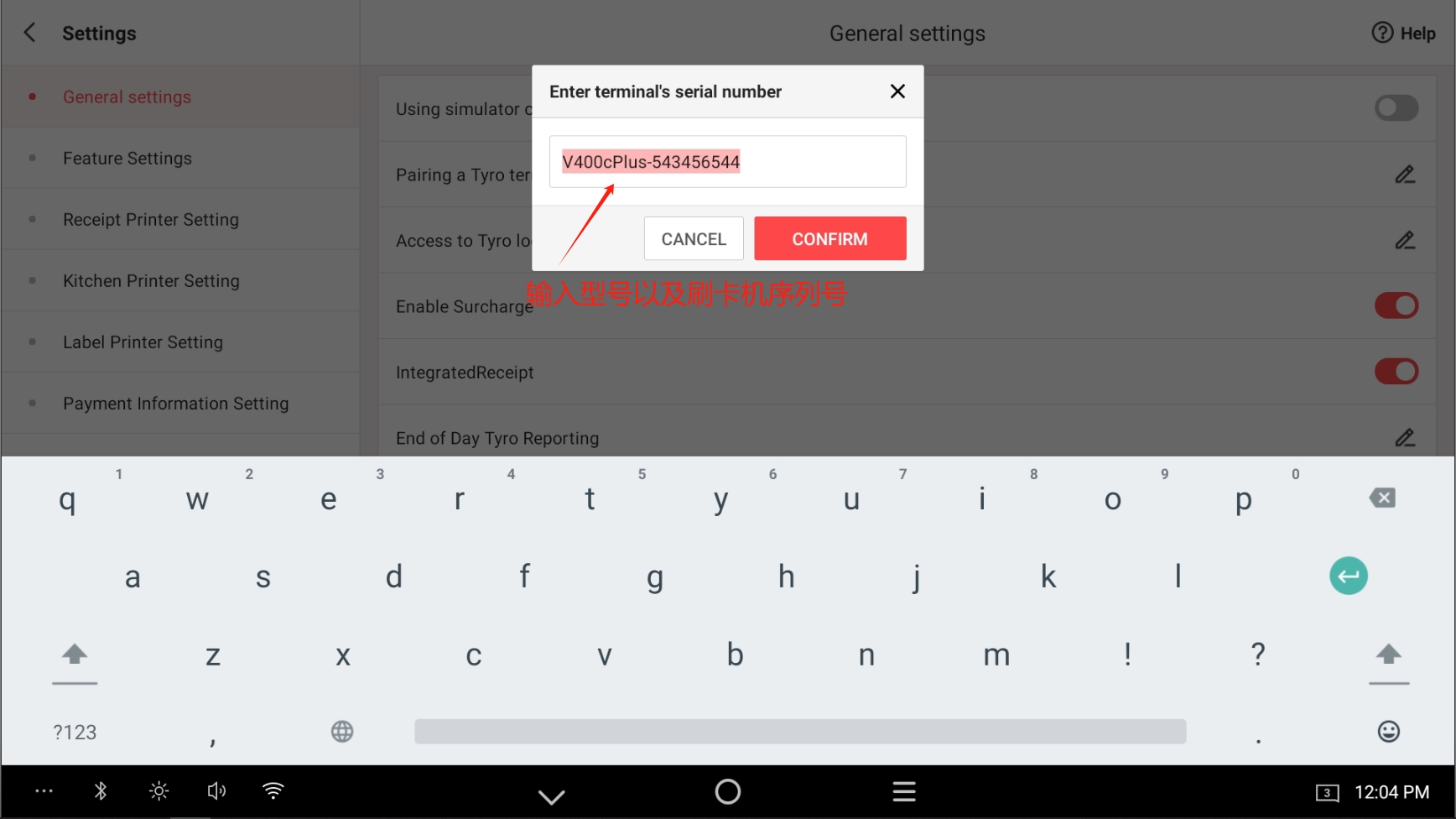Adapay EFTPOS machine connect with PosPal
·
Chris
Order PageTop Left corner (Make sure Cart is Empty)
Scroll Down to Settings
OnGeneral Settings Page, Scroll Down to ADYEN SETTING then Press the Pen Icon🖊
Input EFTPOS model and S/N
Notice: Different EFTPOS model will have different S/N
S/N is on the Back of the EFTPOS Machine
V400cPlus
V400cPlus-534234534
S1F2 (Notice: Need add extra 000 before S/N on this Model)
S1F2-00015823400000
AMS1 (Notice: Need add extra 000 before S/N on this Model)
AMS1-00015823400000
(Test after connected)
Video Downbelow👇